Testing Undercloud backup and restore using Ansible
- Posted on May 18, 2018
- tripleo, openstack, cloud
- By Carlos Camacho
This post will introduce you about how to run backups and restores using Ansible in TripleO.
Testing the Undercloud backup and restore
It is possible to test how the Undercloud backup and restore should be performed using Ansible.
The following Ansible playbooks will show how can be used Ansible to test the backups execution in a test environment.
Creating the Ansible playbooks to run the tasks
Create a yaml file called uc-backup.yaml with the following content:
---
- hosts: localhost
tasks:
- name: Remove any previously created UC backups
shell: |
source ~/stackrc
openstack container delete undercloud-backups --recursive
ignore_errors: True
- name: Create UC backup
shell: |
source ~/stackrc
openstack undercloud backup --add-path /etc/ --add-path /root/
Create a yaml file called uc-backup-download.yaml with the following content:
---
- hosts: localhost
tasks:
- name: Make sure the temp folder used for the restore does not exist
become: true
file:
path: "/var/tmp/test_bk_down"
state: absent
- name: Create temp folder to unzip the backup
become: true
file:
path: "/var/tmp/test_bk_down"
state: directory
owner: "stack"
group: "stack"
mode: "0775"
recurse: "yes"
- name: Download the UC backup to a temporary folder (After breaking the UC we won't be able to get it back)
shell: |
source ~/stackrc
cd /var/tmp/test_bk_down
openstack container save undercloud-backups
- name: Unzip the backup
become: true
shell: |
cd /var/tmp/test_bk_down
tar -xvf UC-backup-*.tar
gunzip *.gz
tar -xvf filesystem-*.tar
- name: Make sure stack user can get the backup files
become: true
file:
path: "/var/tmp/test_bk_down"
state: directory
owner: "stack"
group: "stack"
mode: "0775"
recurse: "yes"
Create a yaml file called uc-destroy.yaml with the following content:
---
- hosts: localhost
tasks:
- name: Remove mariadb
become: true
yum: pkg=
state=absent
with_items:
- mariadb
- mariadb-server
- name: Remove files
become: true
file:
path: ""
state: absent
with_items:
- /root/.my.cnf
- /var/lib/mysql
Create a yaml file called uc-restore.yaml with the following content:
---
- hosts: localhost
tasks:
- name: Install mariadb
become: true
yum: pkg=
state=present
with_items:
- mariadb
- mariadb-server
- name: Restart MariaDB
become: true
service: name=mariadb state=restarted
- name: Restore the backup DB
shell: cat /var/tmp/test_bk_down/all-databases-*.sql | sudo mysql
- name: Restart MariaDB to perms to refresh
become: true
service: name=mariadb state=restarted
- name: Register root password
become: true
shell: cat /var/tmp/test_bk_down/root/.my.cnf | grep -m1 password | cut -d'=' -f2 | tr -d "'"
register: oldpass
- name: Clean root password from MariaDB to reinstall the UC
shell: |
mysqladmin -u root -p password ''
- name: Clean users
become: true
mysql_user: name="" host_all="yes" state="absent"
with_items:
- ceilometer
- glance
- heat
- ironic
- keystone
- neutron
- nova
- mistral
- zaqar
- name: Reinstall the undercloud
shell: |
openstack undercloud install
Running the Undercloud backup and restore tasks
To test the UC backup and restore procedure, run from the UC after creating the Ansible playbooks:
# This playbook will create the UC backup
ansible-playbook uc-backup.yaml
# This playbook will download the UC backup to be used in the restore
ansible-playbook uc-backup-download.yaml
# This playbook will destroy the UC (remove DB server, remove DB files, remove config files)
ansible-playbook uc-destroy.yaml
# This playbook will reinstall the DB server, restore the DB backup, fix permissions and reinstall the UC
ansible-playbook uc-restore.yaml
Checking the Undercloud state
After finishing the Undercloud restore playbook the user should be able to execute again any CLI command like:
source ~/stackrc
openstack stack list
Source code available in GitHub
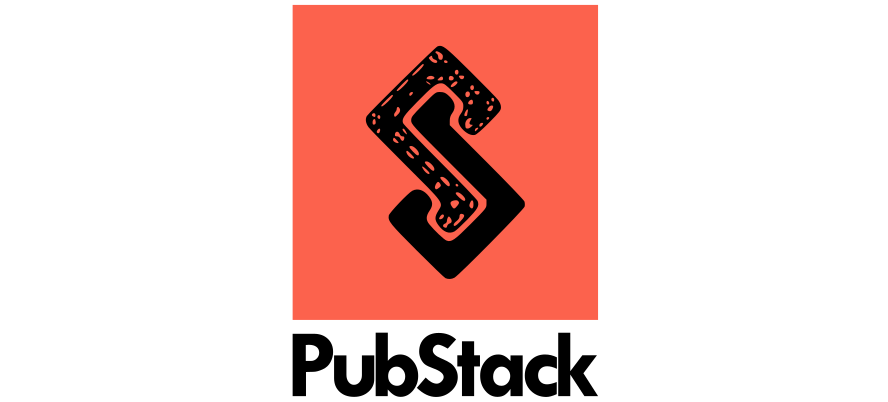
Responses
Want to leave a comment? Visit this post's issue page on GitHub (you'll need a GitHub account. What? Like you already don't have one?!).