Sharing your GPU in the cloud
- Posted on April 08, 2024
- cloud, kubernetes, engineering, openshift
- By Carlos Camacho
In this post we will introduce different methods for sharing GPU resources across workloads in K8s clusters.
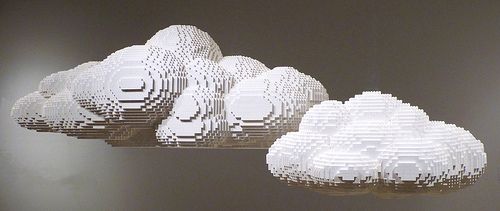
GPU sharing refers to the practice of allowing multiple users or processes to access and utilize the resources of a single Graphics Processing Unit (GPU) concurrently. This approach can be beneficial in scenarios where there are multiple workloads that can utilize GPU resources intermittently or simultaneously, such as in cloud computing environments, data centers, or research institutions.
Prerequisites:
- OpenShift 4.15 deployed.
- NFD operator.
- Nvidia GPU operator from master.
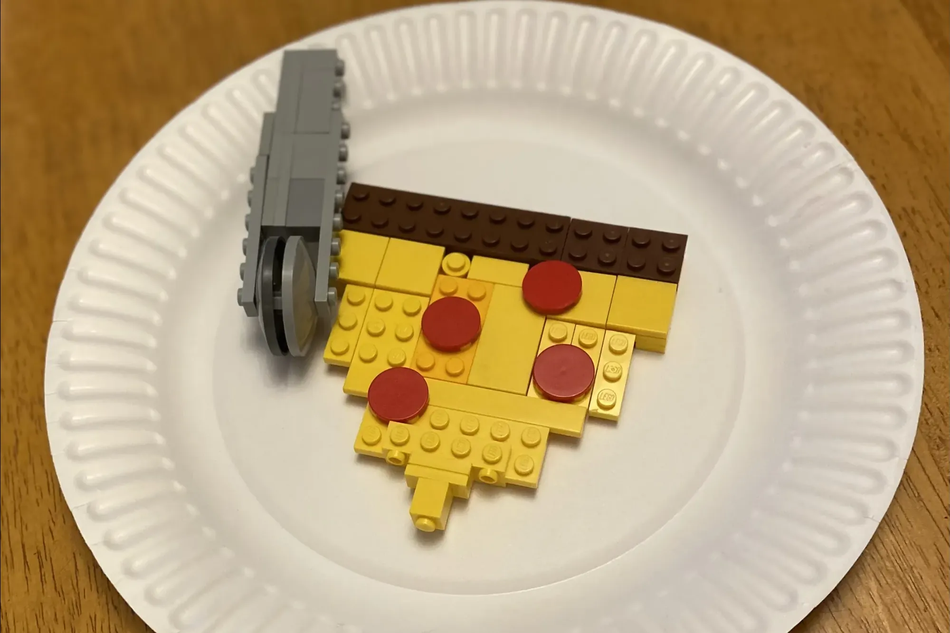
Time-slicing, is a technique used in GPU resource management where the available GPU resources are divided into time intervals, or “slices,” and allocated to different users or processes sequentially. Each user or process is granted access to the GPU for a specified duration, known as a time slice, before the GPU is relinquished and made available to the next user or process in the queue. This method of GPU sharing is particularly useful in environments where there are multiple users or processes vying for access to limited GPU resources. By allocating GPU time slices to different users or processes, time-slicing ensures fair and efficient utilization of the GPU among multiple competing workloads.

Multi-Instance GPU (MIG), revolutionizes GPU utilization in data center environments by allowing a single physical GPU to be partitioned into multiple isolated instances, each with its own dedicated compute resources, memory, and performance profiles. MIG enables efficient sharing of GPU resources among multiple users or workloads by providing predictable performance guarantees and workload isolation. With MIG, administrators can dynamically adjust the number and size of MIG instances to adapt to changing workload demands, ensuring optimal resource utilization and scalability. This innovative technology enhances flexibility, efficiency, and performance in GPU-accelerated computing environments, enabling organizations to meet the diverse needs of applications and users while maximizing GPU utilization.

Multi-Process Service (MPS), facilitates the concurrent sharing of a single GPU among multiple CUDA applications. By allowing the GPU to swiftly transition between various CUDA contexts, MPS optimizes GPU resource utilization across multiple processes. This capability enables efficient allocation of GPU resources to different applications running simultaneously, ensuring that the GPU is effectively utilized even when serving multiple workloads concurrently. MPS enhances GPU efficiency by dynamically managing CUDA contexts, enabling seamless context switching and minimizing overhead, thus maximizing GPU throughput and responsiveness in multi-application environments.
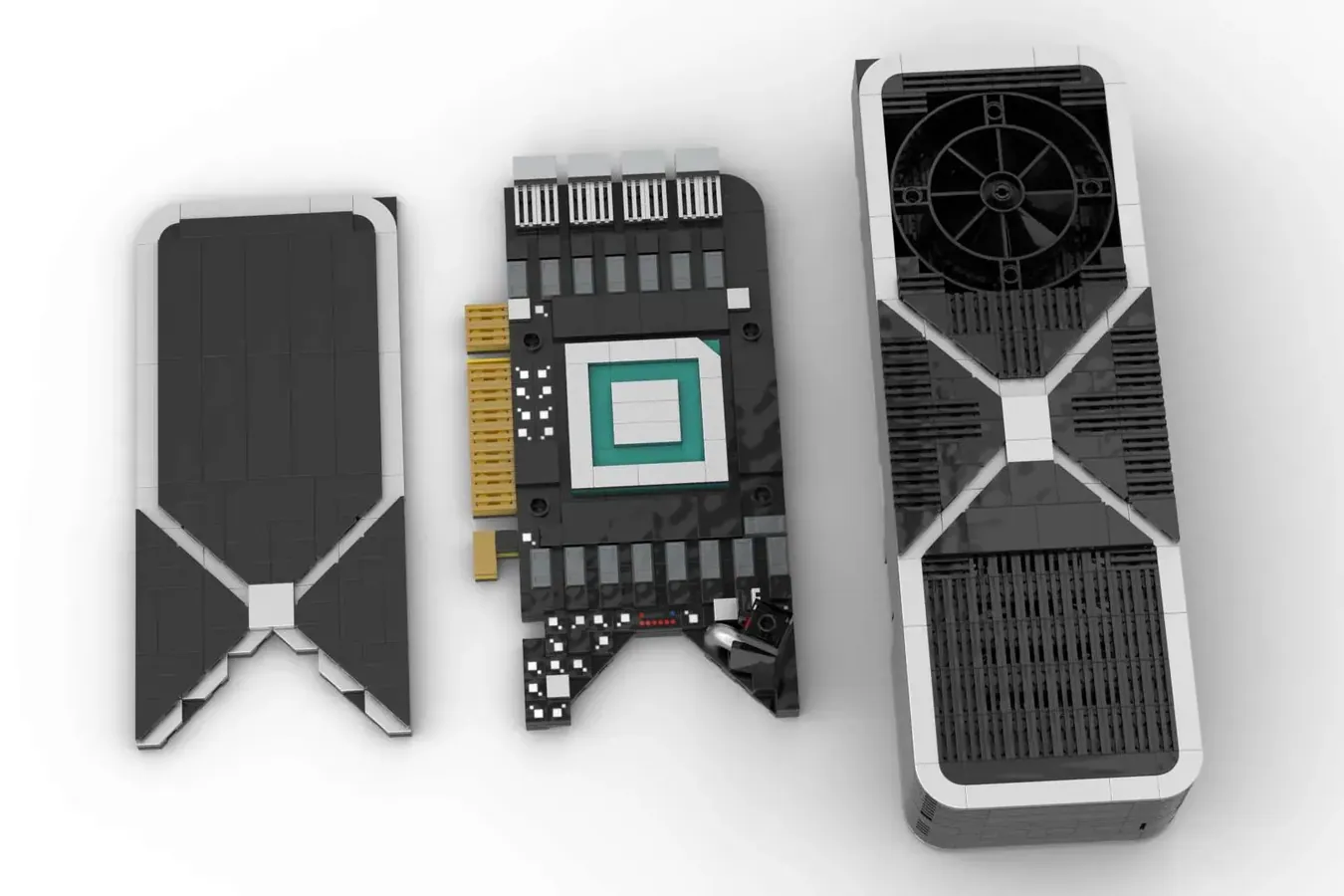
Overall, these techniques aim to improve the efficiency of GPU utilization and accommodate the diverse needs of users or processes sharing the GPU resources.
A shortcut to the different strategies reviewed as follows:
Strategies
Quick check
Let’s check before anything that the GPU is detected and configured before continuing.
NODE=my-host-example-com
kubectl label --list nodes $NODE | \
grep nvidia.com
Enabling Time-slicing
The following CR example defines how we will be sharing the GPU in a config map (this wont have any effect in the cluster at the moment).
cat << EOF | kubectl apply -f -
---
apiVersion: v1
kind: ConfigMap
metadata:
# name: device-plugin-config # NVIDIA
name: time-slicing-config #OpenShift
namespace: nvidia-gpu-operator
data:
NVIDIA-A100-PCIE-40GB: |-
version: v1
sharing:
timeSlicing:
resources:
- name: nvidia.com/gpu
replicas: 10
EOF
With the resource created we need to patch the initial ClusterPolicy
from the GPU operator gpu-cluster-policy.
oc patch clusterpolicy \
gpu-cluster-policy \
-n nvidia-gpu-operator \
--type merge \
-p '{"spec": {"devicePlugin": {"config": {"name": "time-slicing-config"}}}}'
The previous example will update the devicePlugin configuration in the gpu-cluster-policy.
When inspecting the cluster policy it should look like
devicePlugin:
config:
default: ''
name: time-slicing-config
enabled: true
mps:
root: /run/nvidia/mps
So we fetch the configuration from the previously created config map time-slicing-config.
To make sure the NFD operator runs we label the node stating that the device-plugin.config should point to NVIDIA-A100-PCIE-40GB. And we label the node we want to apply the configuration
oc label \
--overwrite node my-host-example-com \
nvidia.com/device-plugin.config=NVIDIA-A100-PCIE-40GB
After a few minutes we can change that the NFD operator reconfigured the node to use time-slicing
oc get node \
--selector=nvidia.com/gpu.product=NVIDIA-A100-PCIE-40GB-SHARED \
-o json | jq '.items[0].status.capacity'
{
"cpu": "128",
"ephemeral-storage": "3123565732Ki",
"hugepages-1Gi": "0",
"hugepages-2Mi": "0",
"memory": "527845520Ki",
"nvidia.com/gpu": "8",
"pods": "250"
}
Now we test we can schedule the shared GPU to a pod (or many slices). Note that we allocate the pod with the limits instead of the nodeselector because the GPU label name changed, so we assume we dont know the name.
cat << EOF | kubectl create -f -
---
apiVersion: v1
kind: Pod
metadata:
# generateName: command-nvidia-smi-
name: command-nvidia-smi
spec:
restartPolicy: Never
containers:
- name: cuda-container
image: nvcr.io/nvidia/cuda:12.1.0-base-ubi8
command: ["/bin/sh","-c"]
args: ["nvidia-smi"]
resources:
limits:
nvidia.com/gpu: 1 # requesting 1 GPU
# nodeSelector:
# nvidia.com/gpu.product: NVIDIA-A100-PCIE-40GB
EOF
pod/command-nvidia-smi created
ccamacho@guateque:~/dev/$ kubectl logs command-nvidia-smi
Mon Apr 8 10:01:26 2024
+-----------------------------------------------------------------------------------------+
| NVIDIA-SMI 550.54.15 Driver Version: 550.54.15 CUDA Version: 12.4 |
|-----------------------------------------+------------------------+----------------------+
| GPU Name Persistence-M | Bus-Id Disp.A | Volatile Uncorr. ECC |
| Fan Temp Perf Pwr:Usage/Cap | Memory-Usage | GPU-Util Compute M. |
| | | MIG M. |
|=========================================+========================+======================|
| 0 NVIDIA A100-PCIE-40GB On | 00000000:0A:00.0 Off | 0 |
| N/A 35C P0 38W / 250W | 39023MiB / 40960MiB | 0% Default |
| | | Disabled |
+-----------------------------------------+------------------------+----------------------+
+-----------------------------------------------------------------------------------------+
| Processes: |
| GPU GI CI PID Type Process name GPU Memory |
| ID ID Usage |
|=========================================================================================|
+-----------------------------------------------------------------------------------------+
In the previous case a pod will be scheduled and its execution will end, now let’s see how can we schedule the 8 slices that were created before.
We can create a deployment with 11 pods that will run dcgmproftester12. In this case dcgmproftester12 will generate load as a half-precision matrix-multiply-accumulate for the Tensor Cores (-t 1004) for 5 minutes (-d 300).
cat << EOF | kubectl apply -f -
---
apiVersion: apps/v1
kind: Deployment
metadata:
name: nvidia-plugin-test
labels:
app: nvidia-plugin-test
spec:
replicas: 11
selector:
matchLabels:
app: nvidia-plugin-test
template:
metadata:
labels:
app: nvidia-plugin-test
spec:
tolerations:
- key: nvidia.com/gpu
operator: Exists
effect: NoSchedule
containers:
- name: dcgmproftester12
image: nvcr.io/nvidia/cloud-native/dcgm:3.3.5-1-ubi9
# What is the difference between nvcr.io/nvidia/cloud-native and nvcr.io/nvidia/k8s?
command: ["/bin/sh", "-c"]
args:
- while true; do /usr/bin/dcgmproftester12 --no-dcgm-validation -t 1004 -d 30; sleep 30; done
resources:
limits:
# To check gpu vs gpu.shared (MPS)
nvidia.com/gpu: "1"
securityContext:
privileged: true
# The following SYS_ADMIN capability is not enough
# securityContext:
# capabilities:
# add: ["SYS_ADMIN"]
EOF
Where we have 8 from those 8 slices that were created used (8 running and 3 pending).
ccamacho@guateque:~/dev$ kubectl get pods --selector=app=nvidia-plugin-test
NAME READY STATUS RESTARTS AGE
nvidia-plugin-test-6988cc8f8f-22gt2 1/1 Running 0 53s
nvidia-plugin-test-6988cc8f8f-45dgd 1/1 Running 0 53s
nvidia-plugin-test-6988cc8f8f-gjrg8 1/1 Running 0 53s
nvidia-plugin-test-6988cc8f8f-lwlvh 1/1 Running 0 53s
nvidia-plugin-test-6988cc8f8f-rq6hx 1/1 Running 0 53s
nvidia-plugin-test-6988cc8f8f-tgkxm 1/1 Running 0 53s
nvidia-plugin-test-6988cc8f8f-wdc7l 1/1 Running 0 53s
nvidia-plugin-test-6988cc8f8f-wmzz9 1/1 Running 0 53s
nvidia-plugin-test-6988cc8f8f-wn8jt 0/1 Pending 0 53s
nvidia-plugin-test-6988cc8f8f-x5lbp 0/1 Pending 0 53s
nvidia-plugin-test-6988cc8f8f-zdvwn 0/1 Pending 0 53s
If is forbidden: unable to validate against any security context constraint: [spec.initContainers[0].securityContext.privileged: Invalid value: true: Privileged containers are not allowed spec.init
oc adm policy add-scc-to-user privileged -z default -n <namespace>
After dcgmproftester12 finishes, the pods logs show:
Skipping CreateDcgmGroups() since DCGM validation is disabled
Worker 0:0 [1004]: TensorEngineActive: generated ???, dcgm 0 (1.78e+05 gflops).
.
.
.
Worker 0:0 [1004]: TensorEngineActive: generated ???, dcgm 0 (1.89e+05 gflops).
Worker 0:0 [1004]: TensorEngineActive: generated ???, dcgm 0 (1.89e+05 gflops).
Worker 0:0 [1004]: TensorEngineActive: generated ???, dcgm 0 (1.89e+05 gflops).
Worker 0:0 [1004]: TensorEngineActive: generated ???, dcgm 0 (1.89e+05 gflops).
Worker 0:0 [1004]: TensorEngineActive: generated ???, dcgm 0 (1.89e+05 gflops).
Worker 0:0[1004]: Message: Bus ID 00000000:0A:00.0 mapped to cuda device ID 0
DCGM CudaContext Init completed successfully.
CU_DEVICE_ATTRIBUTE_MAX_THREADS_PER_MULTIPROCESSOR: 2048
CUDA_VISIBLE_DEVICES: GPU-539a31f4-1487-3a42-cc55-910b7bf82d0c
CU_DEVICE_ATTRIBUTE_MULTIPROCESSOR_COUNT: 108
CU_DEVICE_ATTRIBUTE_MAX_SHARED_MEMORY_PER_MULTIPROCESSOR: 167936
CU_DEVICE_ATTRIBUTE_COMPUTE_CAPABILITY_MAJOR: 8
CU_DEVICE_ATTRIBUTE_COMPUTE_CAPABILITY_MINOR: 0
CU_DEVICE_ATTRIBUTE_GLOBAL_MEMORY_BUS_WIDTH: 5120
CU_DEVICE_ATTRIBUTE_MEMORY_CLOCK_RATE: 1215
Max Memory bandwidth: 1555200000000 bytes (1555.2 GiB)
CU_DEVICE_ATTRIBUTE_ECC_SUPPORT: true
oc rsh \
-n nvidia-gpu-operator \
$(kubectl get pods -n nvidia-gpu-operator | grep -E 'nvidia-dcgm-exporter.*' | awk '{print $1}') nvidia-smi
Enabling Multi-Instance GPU (MIG)
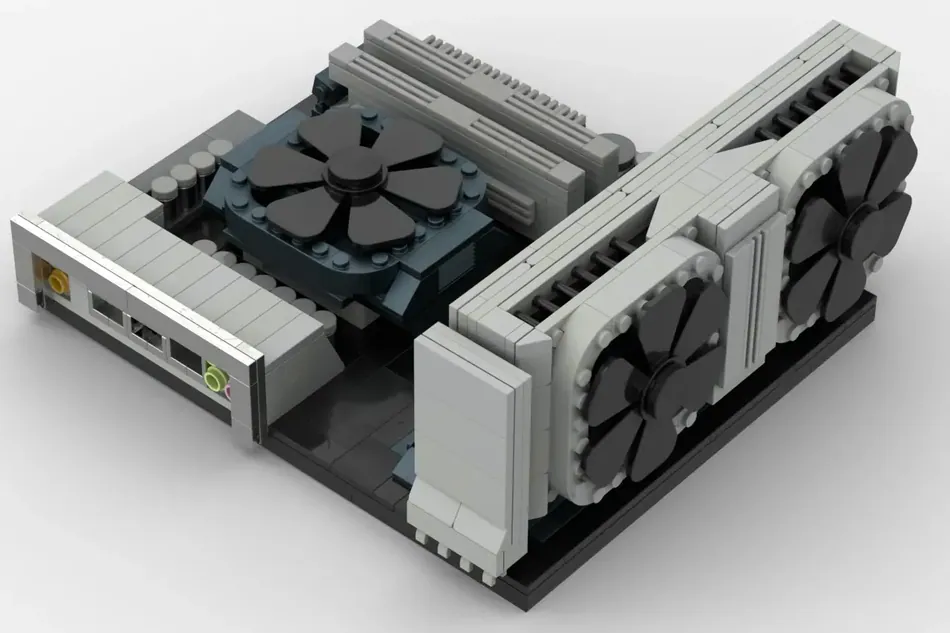
Similarly as time-slicing the configuration needs to be adjusted using both configmaps and updating the cluster policy to the changes are applied correctly. The labeling step done in time-slicing needs to be executed only once.
Depending on the GPU different MIG partitions can be created:
| Product | Architecture | Microarchitecture | Compute Capability | Memory Size | Max Number of Instances |
|---|---|---|---|---|---|
| H100-SXM5 | Hopper | GH100 | 9.0 | 80GB | 7 |
| H100-PCIE | Hopper | GH100 | 9.0 | 80GB | 7 |
| H100-SXM5 | Hopper | GH100 | 9.0 | 94GB | 7 |
| H100-PCIE | Hopper | GH100 | 9.0 | 94GB | 7 |
| H100 on GH200 | Hopper | GH100 | 9.0 | 96GB | 7 |
| A100-SXM4 | NVIDIA Ampere | GA100 | 8.0 | 40GB | 7 |
| A100-SXM4 | NVIDIA Ampere | GA100 | 8.0 | 80GB | 7 |
| A100-PCIE | NVIDIA Ampere | GA100 | 8.0 | 40GB | 7 |
| A100-PCIE | NVIDIA Ampere | GA100 | 8.0 | 80GB | 7 |
| A30 | NVIDIA Ampere | GA100 | 8.0 | 24GB | 4 |
Where in the case of the A100 we can have the following profiles:
| Profile | Memory | Compute Units | Maximum number of homogeneous instances |
|---|---|---|---|
| 1g.5gb | 5 GB | 1 | 7 |
| 2g.10gb | 10 GB | 2 | 3 |
| 3g.20gb | 20 GB | 3 | 2 |
| 4g.20gb | 20 GB | 4 | 1 |
| 7g.40gb | 40 GB | 7 | 1 |
We can check that by running:
oc rsh \
-n nvidia-gpu-operator \
$(kubectl get pods -n nvidia-gpu-operator | grep -E 'nvidia-dcgm-exporter.*' | awk '{print $1}') nvidia-smi mig -lgip
Where the profiles are described with the notation <COMPUTE>.<MEMORY>, an administrator
will create a set of profiles that can be consumed by the workloads.
And let’s check how many MIG-enabled are available.
oc rsh \
-n nvidia-gpu-operator \
$(kubectl get pods -n nvidia-gpu-operator | grep -E 'nvidia-driver-daemonset.*' | awk '{print $1}') nvidia-smi mig -lgi
This should output No MIG-enabled devices found. because we didn’t create any device yet.
The strategies could be (it is important that A GEOMETRY MUST BE DEFINED PER CLUSTER)
single, all GPUs within the same node with the same geometry i.e. 1g.5gb.
mixed, heterogeneous advertisement like single node with multiple GPUs, each GPU can be configured in a different MIG geometry.
Let see our MIG related labels
kubectl get node -o json | \
jq '.items[0].metadata.labels | with_entries(select(.key | startswith("nvidia.com")))'
Where the MIG related labels are:
.
.
.
"nvidia.com/mig.capable": "true",
"nvidia.com/mig.config": "all-disabled",
"nvidia.com/mig.config.state": "success",
"nvidia.com/mig.strategy": "single",
"nvidia.com/mps.capable": "false"
cat << EOF | kubectl apply -f -
---
apiVersion: v1
kind: ConfigMap
metadata:
# name: device-plugin-config # NVIDIA
name: mig-profiles-config #OpenShift
namespace: nvidia-gpu-operator
data:
NVIDIA-A100-PCIE-40GB: |-
version: v1
sharing:
timeSlicing:
resources:
- name: nvidia.com/gpu
replicas: 2
- name: nvidia.com/mig-1g.5gb
replicas: 2
- name: nvidia.com/mig-2g.10gb
replicas: 2
- name: nvidia.com/mig-3g.20gb
replicas: 2
- name: nvidia.com/mig-7g.40gb
replicas: 2
EOF
oc patch clusterpolicy gpu-cluster-policy \
-n nvidia-gpu-operator --type merge \
-p '{"spec": {"devicePlugin": {"config": {"name": "mig-profiles-config"}}}}'
The device config plugin already points to this GPU name NVIDIA-A100-PCIE-40GB,
when we configured timeslicing.
oc label \
--overwrite node my-host-example-com \
nvidia.com/device-plugin.config=NVIDIA-A100-PCIE-40GB
We patch the cluster policy to enable a mixed strategy.
STRATEGY=mixed
oc patch clusterpolicy/gpu-cluster-policy \
--type='json' \
-p='[{"op": "replace", "path": "/spec/mig/strategy", "value": '$STRATEGY'}]'
We apply the MIG Partitioning profiles, you can relabel as you need to change between different MIG profiles:
NODE_NAME=my-host-example-com
MIG_CONFIGURATION=all-disabled
# MIG_CONFIGURATION=all-1g.5gb
# MIG_CONFIGURATION=all-1g.10gb
# MIG_CONFIGURATION=all-2g.10gb
# MIG_CONFIGURATION=all-3g.20gb
# MIG_CONFIGURATION=all-7g.40gb
oc label node/$NODE_NAME nvidia.com/mig.config=$MIG_CONFIGURATION --overwrite=true
# or
kubectl label nodes $NODE_NAME nvidia.com/mig.config=$MIG_CONFIGURATION --overwrite
Wait for the mig-manager to perform the reconfiguration:
oc -n nvidia-gpu-operator logs ds/nvidia-mig-manager --all-containers -f --prefix
Get all the MIG-enabled devices.
oc rsh \
-n nvidia-gpu-operator \
$(kubectl get pods -n nvidia-gpu-operator | grep -E 'nvidia-driver-daemonset.*' | awk '{print $1}') nvidia-smi mig -lgi
If this return No MIG-enabled devices found. there is something wrong that needs to be debugged.
Otherwise:
+-------------------------------------------------------+
| GPU instances: |
| GPU Name Profile Instance Placement |
| ID ID Start:Size |
|=======================================================|
| 0 MIG 3g.20gb 9 1 4:4 |
+-------------------------------------------------------+
| 0 MIG 3g.20gb 9 2 0:4 |
+-------------------------------------------------------+
Make sure the capabilities match
kubectl describe nodes my-host-example-com | grep "nvidia.com/"
See that we stop using nvidia.com/gpu for mig-3g.20gb instead.
nvidia.com/mig-3g.20gb.slices.gi=3
nvidia.com/mig.capable=true
nvidia.com/mig.config=all-3g.20gb
nvidia.com/mig.config.state=success
nvidia.com/mig.strategy=mixed
nvidia.com/mps.capable=false
nvidia.com/gpu-driver-upgrade-enabled: true
nvidia.com/gpu: 0
nvidia.com/mig-3g.20gb: 4
nvidia.com/gpu: 0
nvidia.com/mig-3g.20gb: 4
nvidia.com/gpu 0 0
nvidia.com/mig-3g.20gb 0 0
Lets test it:
cat << EOF | kubectl apply -f -
---
apiVersion: v1
kind: Pod
metadata:
name: test-1
namespace: model-serving-test
spec:
restartPolicy: OnFailure
containers:
- name: gpu-test
image: nvcr.io/nvidia/pytorch:23.07-py3
command: ["nvidia-smi"]
args: ["-L"]
resources:
limits:
nvidia.com/mig-3g.20gb: 1
EOF
The pod should be scheduled and to show in the logs something like:
GPU 0: NVIDIA A100-PCIE-40GB (UUID: GPU-539a31f4-1487-3a42-cc55-910b7bf82d0c)
MIG 3g.20gb Device 0: (UUID: MIG-e3864840-4bd8-5b03-9ed2-59a7f1d73b5f)
Enabling MPS

We go through a similar process as enabling time-slicing. We create a config map with the MPS configuration. The labeling step done in time-slicing needs to be executed only once.
cat << EOF | kubectl apply -f -
---
apiVersion: v1
kind: ConfigMap
metadata:
name: mps-enable-config #OpenShift
namespace: nvidia-gpu-operator
data:
NVIDIA-A100-PCIE-40GB: |-
version: v1
sharing:
mps:
# renameByDefault: false
# if we rename the resources they will move
# to gpu.shared vs gpu
resources:
- name: nvidia.com/gpu
replicas: 10
EOF
And we path the cluster policy to apply the configuration from the new config map. Now we patch the CR
oc patch clusterpolicy \
gpu-cluster-policy \
-n nvidia-gpu-operator \
--type merge \
-p '{"spec": {"devicePlugin": {"config": {"name": "mps-enable-config"}}}}'
With the cluster policy patched, we dont have to relabel the node because it was done in a previous step:
oc label \
--overwrite node my-host-example-com \
nvidia.com/device-plugin.config=NVIDIA-A100-PCIE-40GB
To trigger the NFD gpu-feature-discovery-XXX POD YOU NEED TO MAKE SURE THE CLUSTER POLICY IS PATCHED.
Now the product name should change from -SHARED (from time slicing) to the original name.
oc get node \
--selector=nvidia.com/gpu.product=NVIDIA-A100-PCIE-40GB \
-o json | jq '.items[0].status.capacity'
And we query the gpu labels.
kubectl describe node my-host-example-com | awk '/^Labels:/,/^Taints:/' | grep nvidia.com
And these should be available:
nvidia.com/gpu.sharing-strategy=mps
nvidia.com/mps.capable=true
The MPS Control Daemon should be up and running:
pod_name=$(kubectl get pods -n nvidia-gpu-operator -o=name | grep 'nvidia-device-plugin-mps-control-daemon-' | tail -n 1 | cut -d '/' -f 2)
kubectl logs -n nvidia-gpu-operator $pod_name
nvidia-device-plugin-mps-control-daemon-9ff2n
I0405 12:49:04.996976 46 main.go:78] Starting NVIDIA MPS Control Daemon d838ad11
commit: d838ad11d323a71f19c136fabbf65c9e23b2ae81
I0405 12:49:04.997136 46 main.go:55] "Starting NVIDIA MPS Control Daemon" version=<
d838ad11
commit: d838ad11d323a71f19c136fabbf65c9e23b2ae81
>
I0405 12:49:04.997150 46 main.go:107] Starting OS watcher.
I0405 12:49:04.997615 46 main.go:121] Starting Daemons.
I0405 12:49:04.997654 46 main.go:164] Loading configuration.
I0405 12:49:04.998024 46 main.go:172] Updating config with default resource matching patterns.
I0405 12:49:04.998064 46 main.go:183]
Running with config:
{
"version": "v1",
"flags": {
"migStrategy": "single",
"failOnInitError": null,
"gdsEnabled": null,
"mofedEnabled": null,
"useNodeFeatureAPI": null,
"plugin": {
"passDeviceSpecs": null,
"deviceListStrategy": null,
"deviceIDStrategy": null,
"cdiAnnotationPrefix": null,
"nvidiaCTKPath": null,
"containerDriverRoot": null
}
},
"resources": {
"gpus": [
{
"pattern": "*",
"name": "nvidia.com/gpu"
}
],
"mig": [
{
"pattern": "*",
"name": "nvidia.com/gpu"
}
]
},
"sharing": {
"timeSlicing": {},
"mps": {
"renameByDefault": true,
"failRequestsGreaterThanOne": true,
"resources": [
{
"name": "nvidia.com/gpu",
"rename": "nvidia.com/gpu.shared",
"devices": "all",
"replicas": 10
}
]
}
}
}
I0405 12:49:04.998071 46 main.go:187] Retrieving MPS daemons.
I0405 12:49:05.073068 46 daemon.go:93] "Staring MPS daemon" resource="nvidia.com/gpu.shared"
I0405 12:49:05.113709 46 daemon.go:131] "Starting log tailer" resource="nvidia.com/gpu.shared"
[2024-04-05 12:49:05.086 Control 61] Starting control daemon using socket /mps/nvidia.com/gpu.shared/pipe/control
[2024-04-05 12:49:05.086 Control 61] To connect CUDA applications to this daemon, set env CUDA_MPS_PIPE_DIRECTORY=/mps/nvidia.com/gpu.shared/pipe
[2024-04-05 12:49:05.100 Control 61] Accepting connection...
[2024-04-05 12:49:05.100 Control 61] NEW UI
[2024-04-05 12:49:05.100 Control 61] Cmd:set_default_device_pinned_mem_limit 0 4096M
[2024-04-05 12:49:05.100 Control 61] UI closed
[2024-04-05 12:49:05.113 Control 61] Accepting connection...
[2024-04-05 12:49:05.113 Control 61] NEW UI
[2024-04-05 12:49:05.113 Control 61] Cmd:set_default_active_thread_percentage 10
[2024-04-05 12:49:05.113 Control 61] 10.0
[2024-04-05 12:49:05.113 Control 61] UI closed
Make sure the capabilities match
kubectl describe nodes my-host-example-com | grep "nvidia.com/"
nvidia.com/device-plugin.config=NVIDIA-A100-PCIE-40GB
nvidia.com/gfd.timestamp=1715175821
nvidia.com/gpu.product=NVIDIA-A100-PCIE-40GB
nvidia.com/gpu.replicas=10
nvidia.com/gpu.sharing-strategy=mps
nvidia.com/gpu: 2
nvidia.com/gpu.shared: 20
nvidia.com/gpu: 0
nvidia.com/gpu.shared: 20
nvidia.com/gpu 0 0
nvidia.com/gpu.shared 0 0
Lets see how to schedule a pod using mps:
cat << EOF | kubectl create -f -
---
apiVersion: v1
kind: Pod
metadata:
generateName: command-nvidia-smi-
# name: command-nvidia-smi
spec:
hostIPC: true #
securityContext:
runAsUser: 1000 #
restartPolicy: Never
containers:
- name: cuda-container
image: nvcr.io/nvidia/cuda:12.1.0-base-ubi8
command: ["/bin/sh","-c"]
args: ["nvidia-smi"]
resources:
limits:
nvidia.com/gpu: "1"
# nodeSelector:
# nvidia.com/gpu.product: NVIDIA-A100-PCIE-40GB
EOF
cat << EOF | kubectl create -f -
---
apiVersion: v1
kind: Pod
metadata:
generateName: dcgmproftester12-
# name: dcgmproftester12
namespace: nvidia-gpu-operator
spec:
hostIPC: true #
securityContext:
runAsUser: 0 #
restartPolicy: Never
containers:
- name: dcgmproftester12
image: nvcr.io/nvidia/cloud-native/dcgm:3.3.5-1-ubi9
command: ["/bin/sh", "-c"]
args:
- while true; do /usr/bin/dcgmproftester12 --no-dcgm-validation -t 1004 -d 300; sleep 30; done
securityContext:
privileged: true
# The following SYS_ADMIN capability is not enough
capabilities:
add: ["SYS_ADMIN"]
resources:
limits:
nvidia.com/gpu: "1"
# nodeSelector:
# nvidia.com/gpu.product: NVIDIA-A100-PCIE-40GB
EOF
From the host:
sudo chroot /run/nvidia/driver nvidia-smi
tail -f /run/nvidia/mps/nvidia.com/gpu/log/server.log
If it works you should see something like:
sudo chroot /run/nvidia/driver nvidia-smi
Thu May 9 18:01:08 2024
+-----------------------------------------------------------------------------------------+
| NVIDIA-SMI 550.54.15 Driver Version: 550.54.15 CUDA Version: 12.4 |
|-----------------------------------------+------------------------+----------------------+
| GPU Name Persistence-M | Bus-Id Disp.A | Volatile Uncorr. ECC |
| Fan Temp Perf Pwr:Usage/Cap | Memory-Usage | GPU-Util Compute M. |
| | | MIG M. |
|=========================================+========================+======================|
| 0 NVIDIA A100-PCIE-40GB On | 00000000:0A:00.0 Off | 0 |
| N/A 55C P0 121W / 250W | 495MiB / 40960MiB | 100% E. Process |
| | | Disabled |
+-----------------------------------------+------------------------+----------------------+
| 1 NVIDIA A100-PCIE-40GB On | 00000000:AE:00.0 Off | 0 |
| N/A 38C P0 62W / 250W | 38MiB / 40960MiB | 0% E. Process |
| | | Disabled |
+-----------------------------------------+------------------------+----------------------+
+-----------------------------------------------------------------------------------------+
| Processes: |
| GPU GI CI PID Type Process name GPU Memory |
| ID ID Usage |
|=========================================================================================|
| 0 N/A N/A 543063 C nvidia-cuda-mps-server 30MiB |
| 0 N/A N/A 686657 M+C /usr/bin/dcgmproftester12 456MiB |
| 1 N/A N/A 543063 C nvidia-cuda-mps-server 30MiB |
+-----------------------------------------------------------------------------------------+
Where the dcgmproftester12 and nvidia-cuda-mps-server are running.
And a deployment to schedule multiple pods:
cat << EOF | kubectl apply -f -
---
apiVersion: apps/v1
kind: Deployment
metadata:
name: nvidia-plugin-test
labels:
app: nvidia-plugin-test
spec:
replicas: 5
selector:
matchLabels:
app: nvidia-plugin-test
template:
metadata:
labels:
app: nvidia-plugin-test
spec:
tolerations:
- key: nvidia.com/gpu.shared
operator: Exists
effect: NoSchedule
containers:
- name: dcgmproftester12
image: nvcr.io/nvidia/cloud-native/dcgm:3.3.5-1-ubi9
# What is the difference between nvcr.io/nvidia/cloud-native and nvcr.io/nvidia/k8s?
command: ["/bin/sh", "-c"]
args:
- while true; do /usr/bin/dcgmproftester12 --no-dcgm-validation -t 1004 -d 30; sleep 30; done
resources:
limits:
nvidia.com/gpu: "1"
securityContext:
privileged: true
# The following SYS_ADMIN capability is not enough
# securityContext:
# capabilities:
# add: ["SYS_ADMIN"]
EOF
Reset
To reset the cluster to un-share the GPUs proceed to:
Make sure pods are not using the GPU. The following snippet will
fetch all pods from any namespace requesting a GPU,from the pod spec
resources.limits.nvidia\.com/gpu: "1".
kubectl get pods --all-namespaces -o=jsonpath='{range .items[*]}{.metadata.namespace}{"\t"}{.metadata.name}{"\n"}{end}' \
| while read -r namespace pod; do \
kubectl get pod "$pod" -n "$namespace" -o=jsonpath='{range .spec.containers[*]}{.name}{"\t"}{.resources.limits.nvidia\.com/gpu}{"\n"}{end}' \
| grep '1' >/dev/null && \
echo "$namespace\t$pod"; \
done
The previous command shouldn’t return any pod name, otherwise you have pods requesting GPU access.
Recreate the NVIDIA GPU operator cluster policy.
oc get clusterpolicies gpu-cluster-policy -o yaml
oc delete clusterpolicy gpu-cluster-policy
#oc get nodefeaturediscoveries nfd-instance -o yaml -n openshift-nfd
#oc delete nodefeaturediscovery nfd-instance -n openshift-nfd
#NODE=my-host-example-com
#kubectl label --list nodes $NODE | \
# grep nvidia.com | \
# awk -F= '{print $1}' | xargs -I{} kubectl label node $NODE {}-
kubectl label --list nodes $NODE | grep nvidia.com
Create a new NVIDIA GPU operator cluster policy.
Update log:
2024/04/04: Initial draft.
2024/04/08: Initial post.
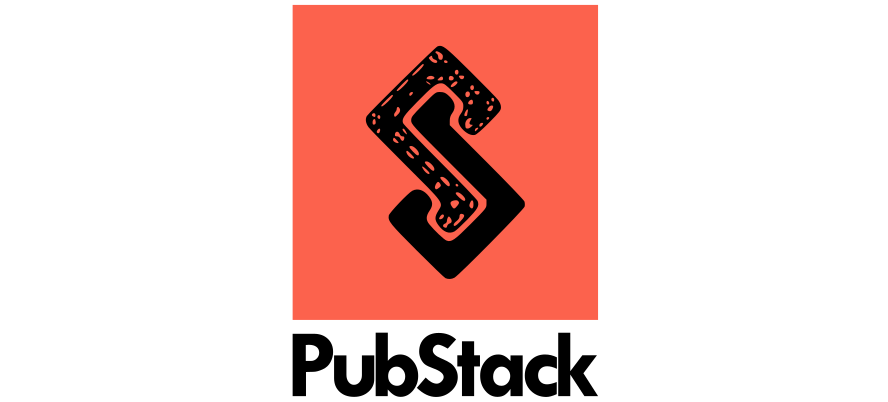
Responses
Want to leave a comment? Visit this post's issue page on GitHub (you'll need a GitHub account. What? Like you already don't have one?!).