Deploying KubeInit from a container
- Posted on September 11, 2020
- kubernetes, kubeinit, cloud, okd
- By Carlos Camacho
There are some use cases where users have old libraries versions, old environments, or in general, difficulties to execute the ansible-playbook command to deploy KubeInit, due to unrelated issues. The following steps will help users to deploy KubeInit by launching the ansible-playbook command from a container.
Note 2021/10/13: DEPRECATED - This tutorial only works with kubeinit 1.0.2 make sure you use this version of the code if you are following this tutorial, or refer to the documentation to use the latest code.

TL;DR;
We will describe how to run KubeInit within a container.
Requirements
- Having docker or podman installed.
- If you do not have podman (what is used in the commands bellow), then replace podman by docker in all the commands bellow.
Deploying KubeInit within a container
Building the image
We will clone the repository as usual, and build the container image.
git clone https://github.com/Kubeinit/kubeinit.git
cd kubeinit
podman build -t kubeinit/kubeinit .
Run the deployment command from the recently created container
NOTE: Beware of the :z flag if you have SELinux enabled you must use it, otherwise you will get a permissions denied as the PK won’t be able to be mounted correctly.
NOTE: Each time a change is included in any code inside the repository BUILD THE IMAGE YOU MUST…
podman run --rm -it \
-v ~/.ssh/id_rsa:/root/.ssh/id_rsa:z \
-v /etc/hosts:/etc/hosts \
kubeinit/kubeinit \
--user root \
-v -i ./hosts/okd/inventory \
--become \
--become-user root \
./playbooks/okd.yml
As it is clearly visible in the previous command, starting from
the 5th line, the deployment command is exactly as if we were
executing it with ansible-playbook.
What we are doing is to add ansible-playbook as this container
ENTRYPOINT, so you can add any variable that will be part
of the ansible-playbook command.
Easy as always and in a single deployment command you should have your cluster in approximately 30 minutes.
Pros and Cons of executing ansible-playbook within a container
This is a very opinionated section to show that sometimes running containers can add some more extra steps that might be useful or not depending on your environment.
Pros
- No dependencies from the host.
- Easy to run if there is no other change to make inside the collection.
Cons
- Debugging will be always harder.
- Another layer of something that might be hard to understand.
- More time to build the image and deploying.
- Each time you need to make a change in any part of the code you will need to build the image again. This in particular can be really painful, as for each small change in the code it will make you invest some maybe unneeded extra time to be able to run the code again.
The end
If you like this post, please try the code, raise issues, and ask for more details, features or anything that you feel interested in. Also it would be awesome if you become a stargazer to catch up updates and new features.
This is the main project repository.
Happy KubeIniting!
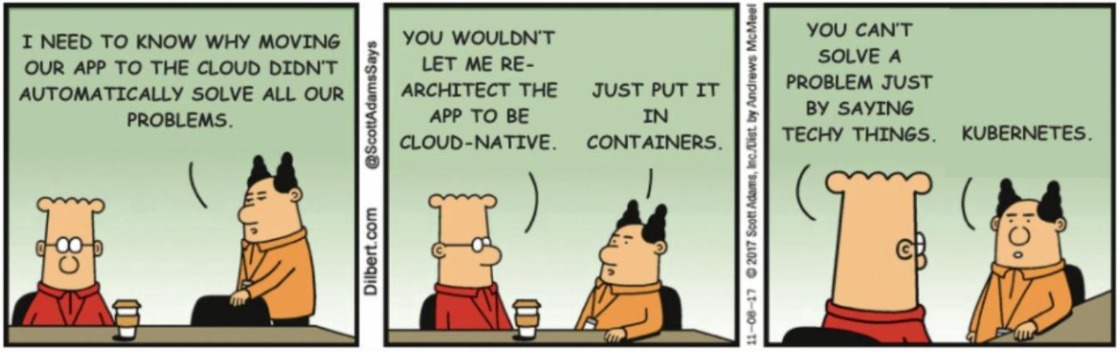
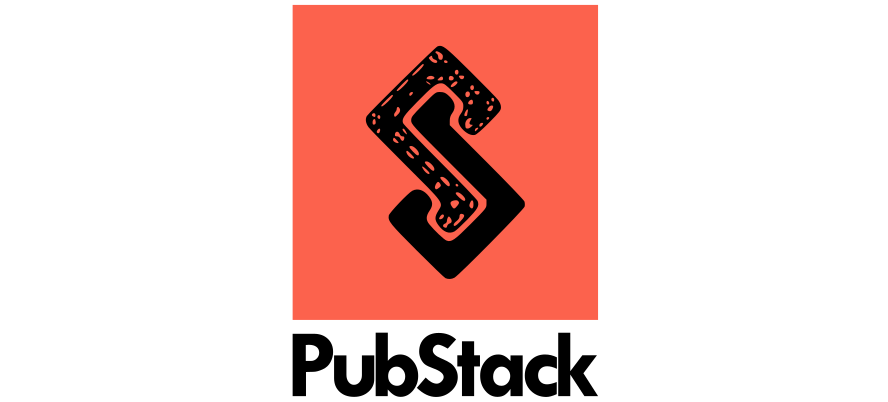
Responses
Want to leave a comment? Visit this post's issue page on GitHub (you'll need a GitHub account. What? Like you already don't have one?!).