KubeInit 4-in-1 - Deploying multiple Kubernetes distributions (K8S, OKD, RKE, and CDK) with the same platform
- Posted on October 19, 2020
- kubernetes, kubeinit, cloud, okd
- By Carlos Camacho
One of the KubeInit’s pillars is to define a common framework to deploy multiple Kubernetes distributions, once you finish the deployment you should be able to use the specific distro tooling to mange the lifecycle of your deployment (or multiple deployments).
Note 2021/10/13: DEPRECATED - This tutorial only works with kubeinit 1.0.2 make sure you use this version of the code if you are following this tutorial, or refer to the documentation to use the latest code.
Using KubeInit you should be able to reuse a common set of third party services, and infrastructure deployment assets with any already integrated distro.
The current distributions of Kubernetes that should be deployable are:
- Origin Kubernetes Distribution
- Kubernetes
- Rancher Kubernetes Distribution
- Canonical Distribution of Kubernetes
TL;DR;
Disclaimer: This does not fully work, yet xD… Multiple scenarios might be broken, the DNS might not work properly and the HAProxy service might be failing also, this is the reason why is not documented in the official docs. Any contribution is and always be welcomed. Yet, the deployment should finish successfully.
The roles and playbooks structure
Every supported distro has a role folder called like kubeinit_<distro>, this means,
kubeinit_okd, kubeinit_k8s, kubeinit_rke, and kubeinit_cdk.
Then, there is a specific playbook for each distro named using their distribution
initials like okd, k8s, rke, and cdk.
This means that the workflow to deploy any distro must be the same for every one of them.
Deploying
Choose the Kubernetes distribution you will use:
- Origin Kubernetes Distribution: okd
- Kubernetes: k8s
- Rancher Kubernetes Distribution: rke
- Canonical Distribution of Kubernetes : cdk
# Choose the distro
# distro=k8s
# distro=rke
# distro=cdk
distro=okd
# Run the deployment command
git clone https://github.com/kubeinit/kubeinit.git
cd kubeinit
ansible-playbook \
--user root \
-v -i ./hosts/$distro/inventory \
--become \
--become-user root \
./playbooks/$distro.yml
Conclusions
Being able to deploy multiple Kubernetes distributions in an easy, quick, reproducible, and using the same interface allow users to test and evaluate them to see which one (or many) fits better their use cases.
The end
If you like this post, please try the code, raise issues, and ask for more details, features or anything that you feel interested in. Also it would be awesome if you become a stargazer to catch up updates and new features.
This is the main project repository.
Happy KubeIniting!
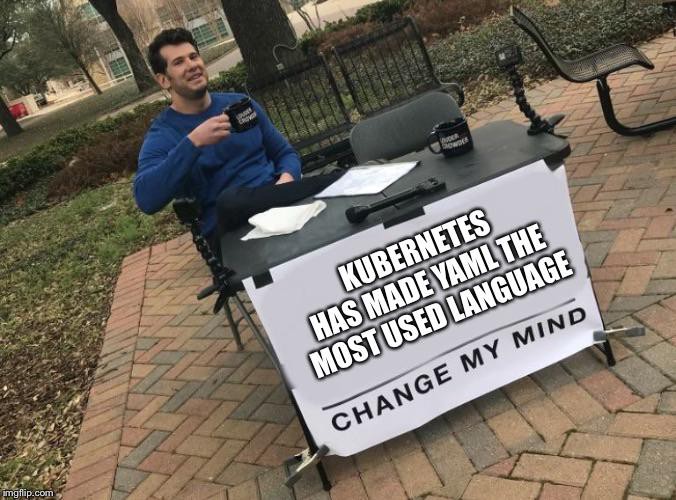
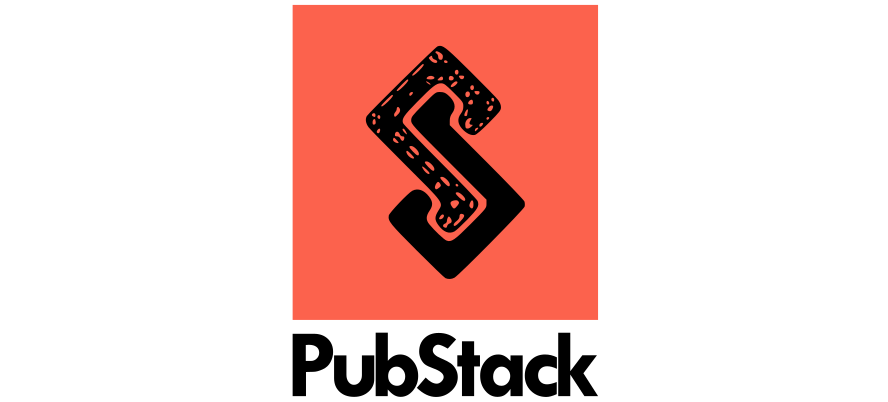
Responses
Want to leave a comment? Visit this post's issue page on GitHub (you'll need a GitHub account. What? Like you already don't have one?!).